




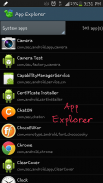






Descripción de Shortcut Master (Lite)
Shortcut Master is a powerful tool for creating, capture, searching... shortcut. It can reveal any hidden shortcuts, hidden secret codes... in your device.
You can create shortcuts for any hidden functions or secret codes, such as App Ops, *#*#4636#*#* (Testing menu), etc...
To start creating a shortcut, follow these simple steps:
1) Find the target by using one of the following tools (under the Menu):
- Secret Code Explorer
- App Explorer
- Search
- Capture Shortcut
2) You can test the target by opening it (Launch button).
3) Create the shortcut in the list (Favorite button) or on the Home screen.
4) OR you can import the shortcut list into your app. Here is some sample shortcut lists for your convenience:
- Android Hidden Shortcuts (4.3): http://forum.xda-developers.com/attachment.php?attachmentid=2872474&d=1406473157
- Samsung Hidden Shortcuts (Note 3): http://forum.xda-developers.com/attachment.php?attachmentid=2872475&d=1406473157
* SECRET CODE EXPLORER:
Here you will get a list of all secret codes available in your device.
You can filter the list by All apps, System apps or User (downloaded) apps.
For each item in a list, the first line is the code, the second line is app name and the last one is broadcast receiver name.
By tapping on the item, a context menu appears that will let you launch the code, explore the app (that owns this code) and add this code to the favorite list for easy access.
You have 4 options to launch the code: method 0 and 1 (broadcast the intent), method 2 and 3 (simulate the dialing on the dial-pad). By default, method 2 dials *#*#code#*#*, method 3 dials *#code#, but you can change these formats in the Settings. Method 0 requires root permission, while method 1 doesn't.
After testing the code, you can add a shortcut for this code to the favorite list. You also have 4 options to create the shortcut. Be noted that you can not create shortcut on the home screen for the secret code.
NOTE: For Samsung devices that have not been enabled HiddenMenu, you can still use this app to launch the secret codes.
* APP EXPLORER:
Here you will get a list of installed apps in your device. You can filter the list by All apps, System apps or User (downloaded) apps.
For each app, the first line is the app name, the second line is the package name.
Tapping on the app will open the list of all components (activities) in that app. By tapping on the item, a context menu appears that will let you launch the target, add a shortcut for this target to the favorite list or the home screen for easy access.
* SEARCH:
Here you can search the target by full text searching. Just enter any text to the search box and press the button to search. The text will be searched in the app name, package name and the target class name.
You can filter the search result by All apps, System apps or User (downloaded) apps.
* CAPTURE SHORTCUT:
You can capture the shortcut manually or automatically.
To manually capture, navigate to the desire app that you want to capture shortcut, pull down the system notification bar and tap on the 'Capture Shortcut' icon.
To capture automatically, do the same and wait for the predefined period of time and this app will do auto capture for you.
* EXPORT/IMPORT:
You can export the favorite list to the file on the sdcard for backup. Use the file to import later or copy the file to other devices.
*** ACKNOWLEDGEMENTS ***
- Some system functions may need ROOT permission to be launched.
- Some system functions can not be created shortcut on the Home screen.
Please be noted that it is due to device policy, and these vary from devices to devices.
Supporting thread on XDA: http://forum.xda-developers.com/showthread.php?t=2800117
LITE Edition Limitation:
- Show ads
- Can not create shortcuts on the Home screen
- Limit the number of shortcuts in the favorite list (max. number of shortcuts is 20)
Acceso directo Maestro es una poderosa herramienta para la creación, captura, buscando ... acceso directo. Puede revelar ningún tipo de atajos ocultos, códigos secretos ocultos ... en su dispositivo.
Puede crear accesos directos para las funciones ocultas o códigos secretos, tales como Operaciones de la aplicación, * # * # 4636 # * # * (menú Testing), etc ..
Para empezar a crear un acceso directo, siga estos sencillos pasos:
1) Encuentre el destino mediante una de las siguientes herramientas (bajo el menú):
- Secret Code Explorador
- App Explorador
- Buscar
- Acceso directo Capture
2) Puede probar el objetivo de abrirlo (botón de lanzamiento).
3) Crear el acceso directo en la lista (botón favorita) o en la pantalla de inicio.
4) O usted puede importar la lista de accesos directos en su aplicación. He aquí algunas de las listas de acceso directo de la muestra para su comodidad:
- Android Ocultos accesos directos (4,3): http://forum.xda-developers.com/attachment.php?attachmentid=2872474&d=1406473157
- Samsung Ocultos accesos directos (Nota 3): http://forum.xda-developers.com/attachment.php?attachmentid=2872475&d=1406473157
* CÓDIGO SECRETO EXPLORER:
Aquí obtendrá una lista de todos los códigos secretos disponibles en su dispositivo.
Se puede filtrar la lista por todas las aplicaciones, del sistema o de usuario (descargado) aplicaciones.
Para cada elemento de una lista, la primera línea es el código, la segunda línea es nombre de la aplicación y la última se emite nombre del receptor.
Al pulsar en el elemento, aparece un menú contextual que le permitirá iniciar el código, explorar la aplicación (que posee el código) y añadir este código a la lista de favoritos para un fácil acceso.
Usted tiene 4 opciones para poner en marcha el código: método de 0 y 1 (transmitir la intención), el método 2 y 3 (simular la marcación en el dial-pad). Por defecto, el método 2 diales * # * # código # * # *, método 3 diales * # código #, pero puede cambiar estos formatos en la Configuración. Método 0 requiere permisos de root, mientras que el método 1 no.
Después de probar el código, se puede agregar un acceso directo para este código a la lista de favoritos. También tiene 4 opciones para crear el acceso directo. Tener en cuenta que no se puede crear acceso directo en la pantalla de inicio para el código secreto.
NOTA: Para los dispositivos de Samsung que no han sido habilitados hiddenmenu, todavía puede utilizar esta aplicación para poner en marcha los códigos secretos.
* APP EXPLORER:
Aquí podrá obtener una lista de las aplicaciones instaladas en su dispositivo. Se puede filtrar la lista por todas las aplicaciones, del sistema o de usuario (descargado) aplicaciones.
Para cada aplicación, la primera línea es el nombre de la aplicación, la segunda línea es el nombre del paquete.
Tocando en la aplicación se abrirá la lista de todos los componentes (actividades) en esa aplicación. Al pulsar en el elemento, aparece un menú contextual que le permitirá iniciar el destino, agregue un acceso directo para este destino a la lista de favoritos o en la pantalla de inicio para facilitar el acceso.
* Buscar:
Aquí puede buscar el objetivo en la búsqueda de texto completo. Solo tienes que introducir el texto en el cuadro de búsqueda y pulse el botón buscar. El texto se buscará en el nombre de la aplicación, el nombre del paquete y el nombre de clase de destino.
Puedes realizar un filtrado del resultado de la búsqueda por todas las aplicaciones, del sistema o de usuario (descargado) aplicaciones.
* ACCESO DIRECTO DE CAPTURA:
Puede capturar el atajo de forma manual o automática.
Para capturar manualmente, vaya a la aplicación que deseo que desea capturar atajo, tire hacia abajo la barra de notificaciones del sistema y pulse sobre el icono 'Capture Shortcut'.
Para capturar de forma automática, haga lo mismo y esperar a que el período de tiempo predefinido y esta aplicación hará captura automática para usted.
* Exportación / Importación:
Puede exportar la lista de favoritos para el archivo en la sdcard para la copia de seguridad. Utilice el archivo para importar más tarde o copiar el archivo a otros dispositivos.
AGRADECIMIENTOS *** ***
- Algunas funciones del sistema pueden necesitar permisos de root para ser lanzado.
- Algunas funciones del sistema no se pueden crear accesos directos en la pantalla principal.
Por favor, tenga en cuenta que es debido a la política de dispositivos, y éstos varían de dispositivos a los dispositivos.
Apoyar hilo en XDA: http://forum.xda-developers.com/showthread.php?t=2800117
LITE Edition Limitación:
- Mostrar los anuncios
- No se puede crear accesos directos en la pantalla de inicio
- Limitar el número de accesos directos en la lista de favoritos (Número máximo de accesos directos es de 20)








